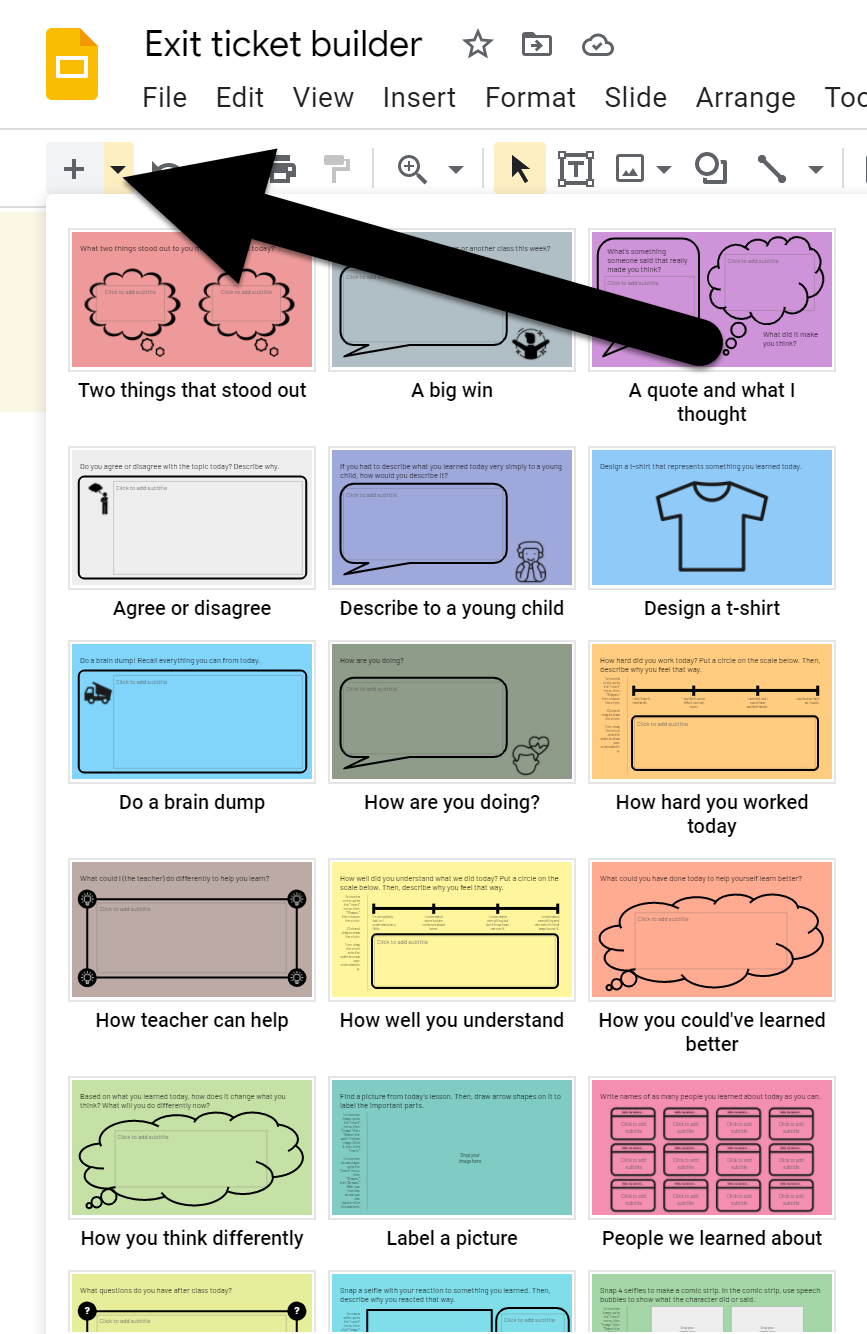Eagle Pointe
5th Grade Teacher
Preparing our learners to develop 21st Century skills involves incorporating the 4 Cs: communication, critical thinking, collaboration, and creativity. Educators should strive to include at least one of the 4 Cs in their blended learning lessons. In District 202, we are working towards a model of blended learning that is anchored by the 4 Cs.
Examples include: allowing students to interact with experts in the community and around the world; creating experiences where students can speak and present using a variety of tools
Examples include: mock trials, debates, inquiry-based investigations, design challenges, interpreting events in history or literature
Examples include: teams with specific roles with discussion norms and shared decision-making
Examples include: designing original solutions, inventing to solve problems, or incorporating art and design
District 202 defines blended learning as the combination of face-to-face instruction and online learning. Blended learning occurs when students learn using online and offline activities. The hallmarks of optimal blended learning include autonomy, mastery, purpose with creativity and authentic audience, and peer interaction.
Simply using technology in the classroom does not mean that a teacher is following the blended learning model. Blended learning requires shifts in instruction and allows for the student to take control of their learning with the use of technology.
There are several models of blended learning to use in the classroom, including the station rotation model, whole group rotation, flipped classroom, and flex model.
What is it?
Students rotate through learning stations with at least one station using online learning. This model is very similar to centers used in primary schools.
What are the benefits?
Creates smaller learning communities within the classroom
Student-centered
Students control pace
Varied tasks and activities allow students to engage in different ways
Physical rotation increases engagement
Incorporates different learning modalities
Teachers can work individually with students
Small group instruction in teacher-led station
Can tailor support and feedback to student needs
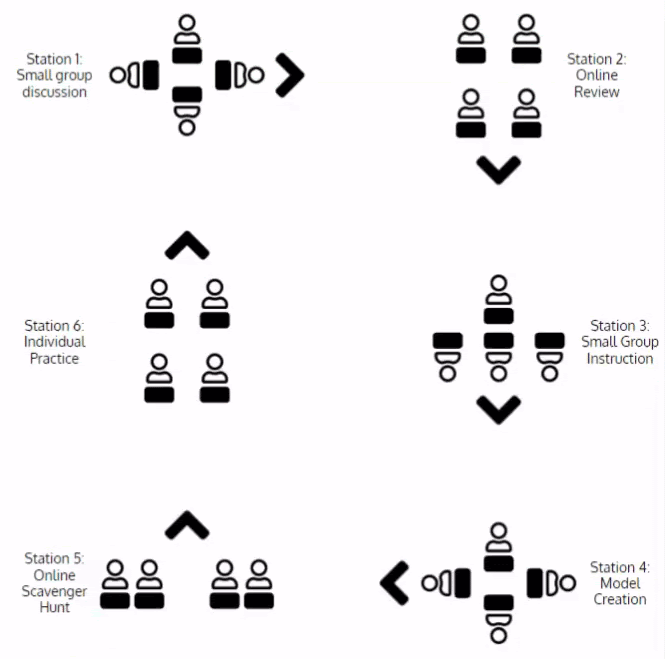
Differentiated instruction
Reteaching prior to retake
Extensions to material
Targeted instruction (based on data)
Hands-On or Visual Model Activities
Real-time Feedback
Project-based activities
Small group discussions
Active reading
Individual writing
Manipulatives
Adaptive software (e.g., Khan Academy, iReady)
Creation using Google Slides, Book Creator, etc. (w/student collaboration)
Virtual field trips or scavenger hunt
In-class flip
Online research
Resources for additional information:
Station rotation: Save time, engage students in any K-12 classroom (Blog post by Ditch that Textbook)
3 Ways the Station Rotation Model Personalizes Learning (Edmentum article by Madison Michell)
Blended Learning Ideas for Math, Science, ELA, History, and Science (Blog post by Catlin Tucker)
3D's Station Rotation Model (Edutopia article by Stephanie Rothstein and Lainie Rowell)
Resources for additional information:
Blended Learning: The Whole Group Rotation (Blog post by Catlin Tucker)
Spark Student Engagement and Personalization using Whole-Group Rotation (LINC blog post by Jennifer Bernier)
Resources for additional information:
How to Start Your Flipped Classroom (TCEA blog post by Jill Hobbs)
Flipped Classroom 101: Challenges, Benefits & Design Tips (Blog post by Catlin Tucker)
The Must-Have Tools in My Flipped Classroom (EdSurge blog post by Stacey Roshan)
A Flipped Learning Flow for Blended or Online Classes (Blog post by Catlin Tucker)
What’s an in-class flip? (Blog post by Martha Ramirez)
Sources:
Bell, Kasey. Blended Learning with Google. Shake Up Learning, 2020
Eaton, Michele. The Perfect Blend: a Practical Guide to Designing Student-Centered Learning Experiences. International Society for Technology in Education, 2020.
Tucker, Catlin R., et al. Blended Learning in Action: a Practical Guide toward Sustainable Change. Corwin, 2017.
Amanda Sandoval's Resources
Amanda Sandoval (@historysandoval on Twitter) is a high school history and ethnic studies teacher in Southern California and is a huge OVER-sharer! She frequently shares on her social media and houses most of her files on this Linktree. A really neat find is the "Which does not belong?" template that could be used across content areas and grade levels!
Get the Templates
To access the templates, check out Amanda's Linktree and click on "Free Templates."
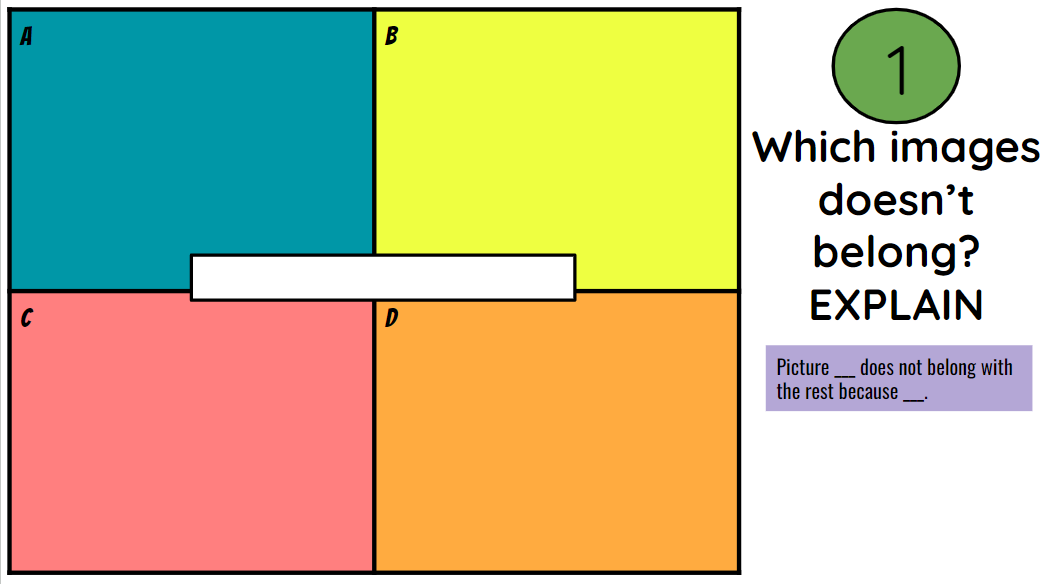
Back to School Roundup
The Texas Computer Education Association's (TCEA) blog is a fantastic resource to bookmark! In an August 2022 post, Sara Qualls collected a ton of back to school resources including templates and ideas.
Get the Templates
To access the templates, check out the TCEA blog post.
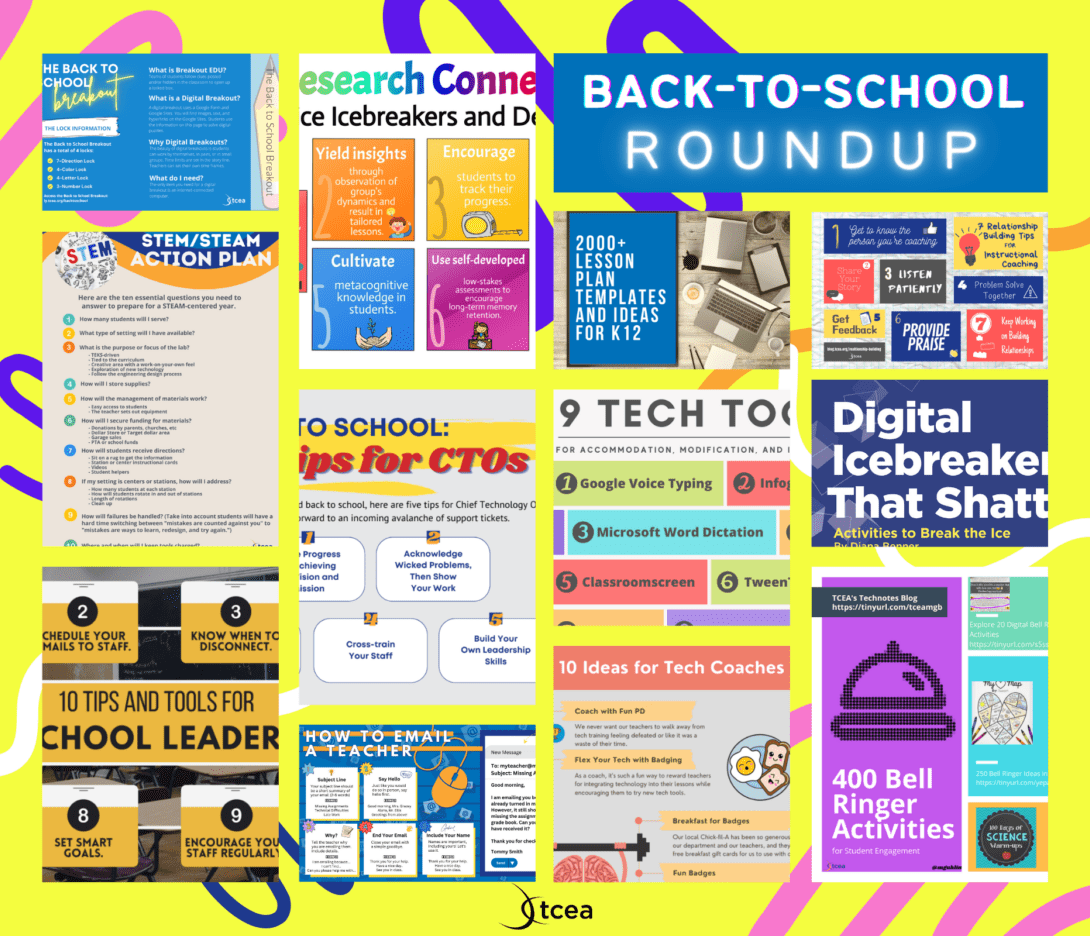
10 Templates for the End of the Year
Here is another great collection of templates from Matt Miller of "Ditch that Textbook." These templates are fantastic for the end of the year or anytime you want your students to reflect on their learning. For even more ideas, check out the recording of "Student reflection to end the year" by Matt Miller and Holly Clark!
Get the Template
To access the templates, check out the Ditch That Textbook blog post. For any template you want, just click to the button "Get This Template."
Connect to the Content
This Google Slides template provides students with choice of role, audience, and medium to convey their understanding of the content. This template has draggable (and editable) options for the students to imagine they are a YouTuber, the principal, etc., explaining it to a toddler, someone that disagrees, etc., using a comic strip, product review, etc.
Get the Template
To create your own copy, click "Use Template." The 2nd slide has ideas and resources for students if they need help creating their product. There is also an example.
Original idea: Meredith Akers' Blog
Sketch and Tell
Sketch and Tell is one of the easiest EduProtocol to implement. If you’ve never heard of EduProtocols: they are lesson frames that can be used over and over in every subject and grade level. In Sketch and Tell, students draw their understanding of a topic and then write a short paragraph to explain their sketch. You can add a speaking and listening component by having students verbally explain their sketch to a partner before writing a paragraph. For the littlest learners, they can use a voice recorder (like Mote) to explain their sketch verbally instead of writing/typing.
Get the Template
To create your own copy, open this Jamboard and click the 3 dots in the upper right corner. From there, select “Make a copy.” You can create an assignment in Google Classroom and select “Make a copy for each student.”
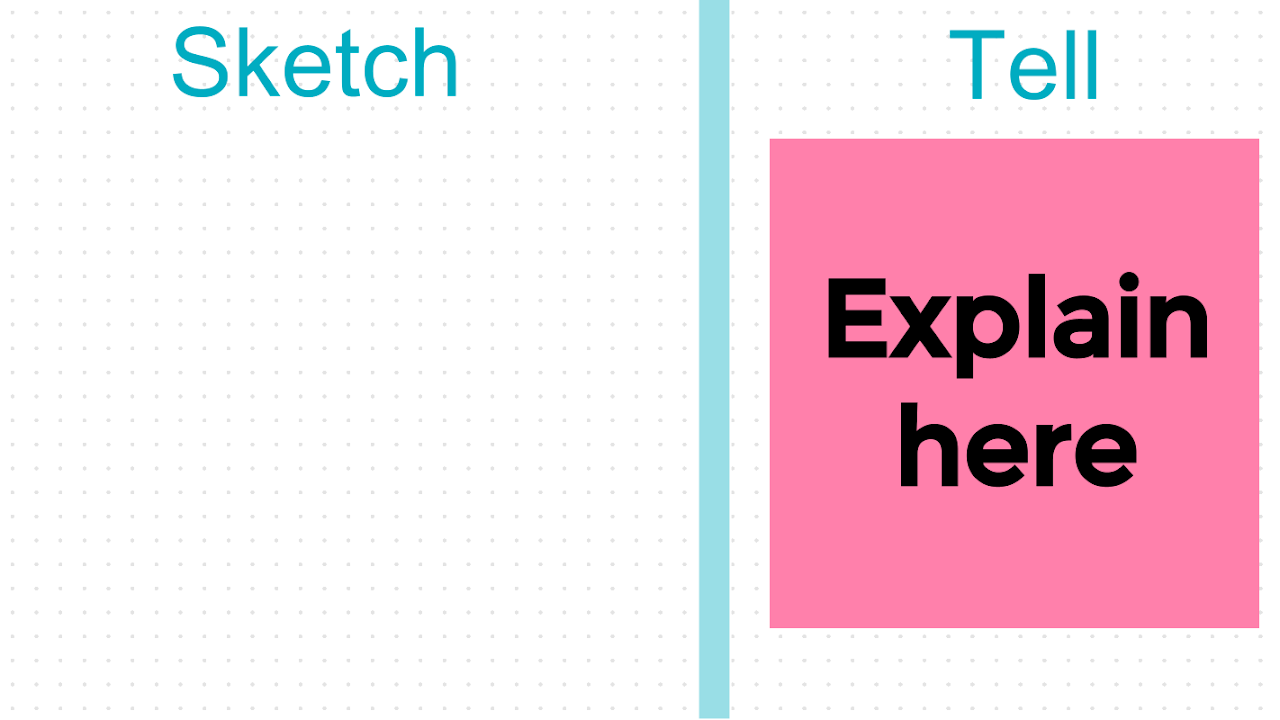
“Guess Who?” Template
Paula Martinez, the creative genius behind SlidesMania (have you checked her site out yet?? It is AMAZING and all free!!), created a Google Slides template that is based on the “Guess Who?” game. Instead of the people, you could create a game with whatever topic you are studying: countries, math facts, vocabulary, etc. Students could create their own games to share with the class!
Get the Template
To create your own copy, click “Use Template.” For directions, refer to the SlidesMania website.
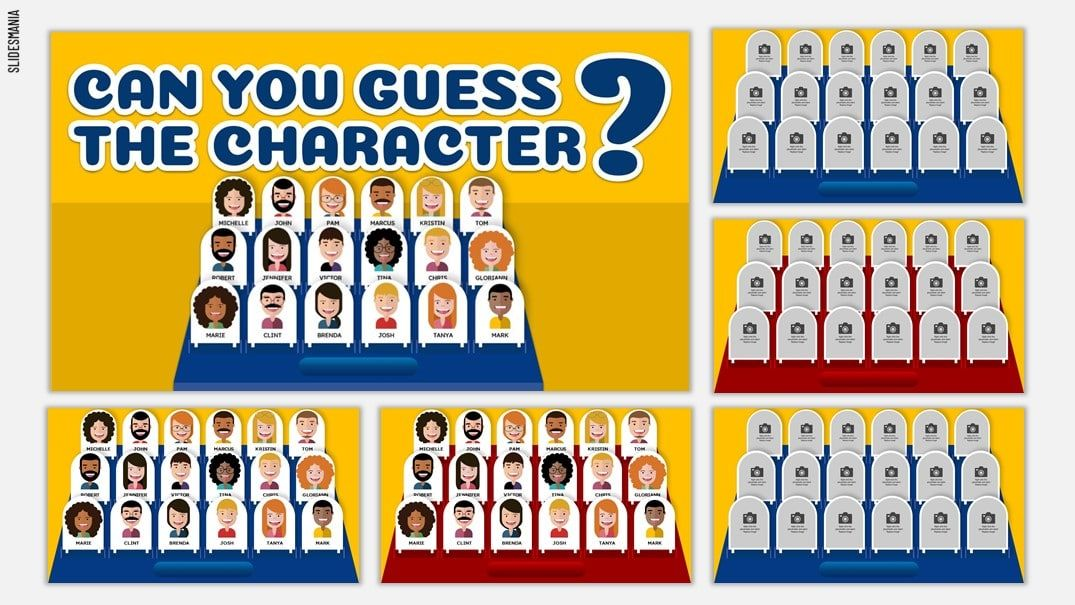
Exit Ticket Builder Template
Ditch That Textbook from Matt Miller has several free templates ready to be used by teachers. This template is an exit ticket builder and contains 20 (!!) exit tickets. The first slide has all of the directions you need to use this template today!
Get the Template
To create your own copy, click “Make a copy.” For more information, refer to the Ditch That Textbook website